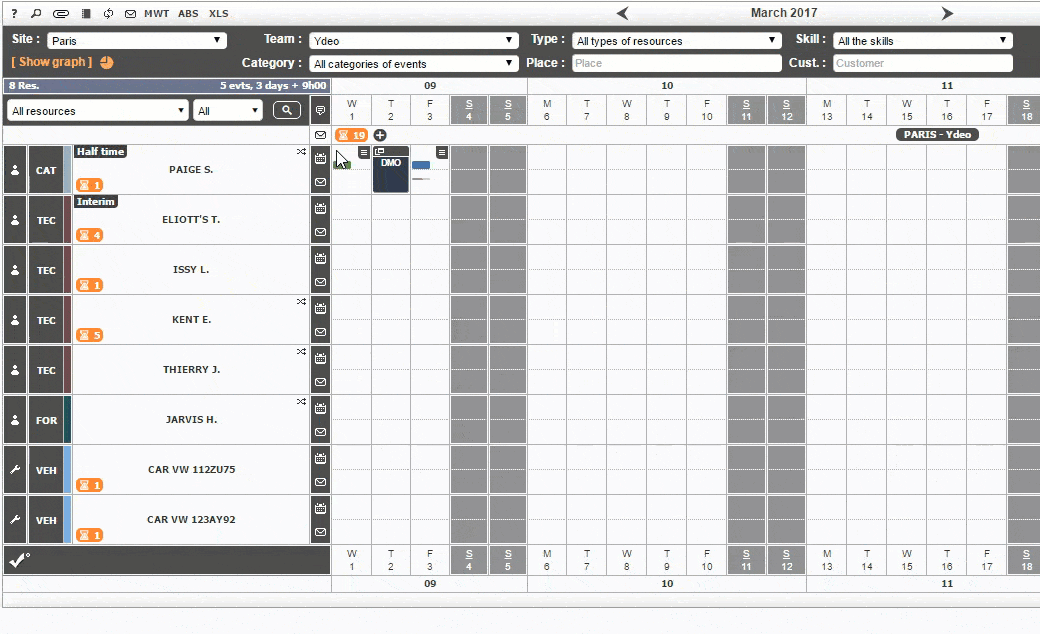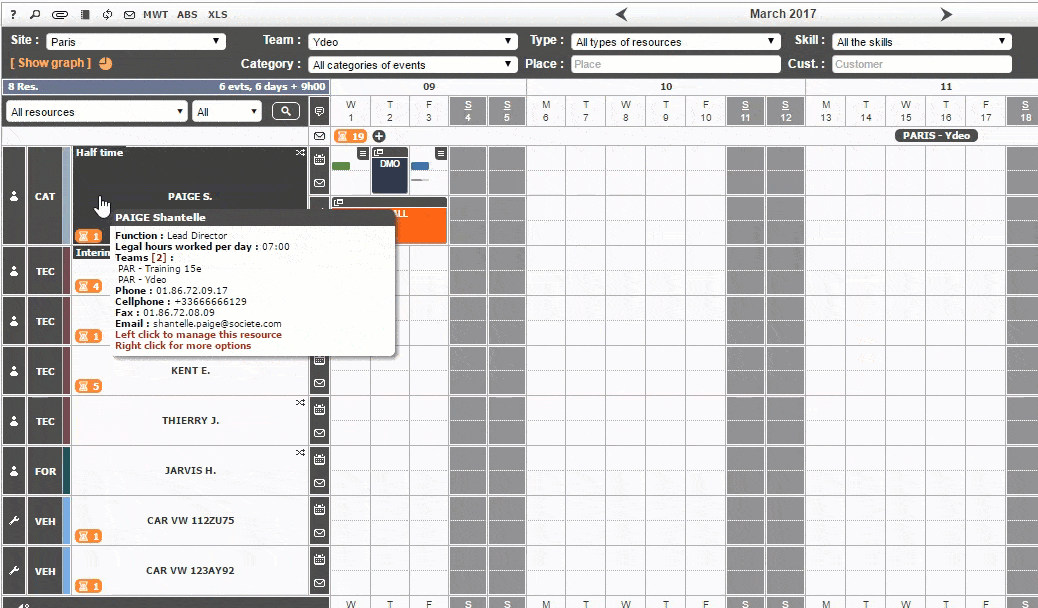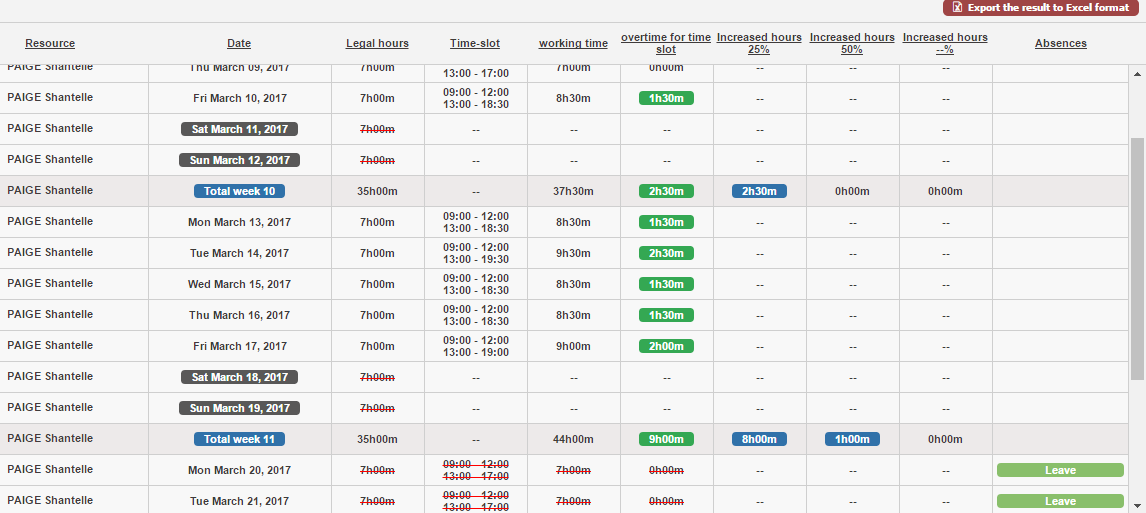Version 2.30 available
Creation of multiple schedules per resource, overlaying of events at the same time, new module for tracking worked and extra hours and improvement of the mobility pack
The version 2.30 of Netside Planning is now on-line. Below the list of novelties and of made corrections :
- A resource can now have several schedules:
- It is now possible to attach an event to a specific schedule other than the default one for the same resource (eg on-call planning, business planning, exceptional operations planning).
- This feature allows you to overlay events at the same time for the same resource by selecting a different schedule from the default one.
- Additional schedules are displayed only if events are present for this schedule and the currently selected view.
- Added a new search engine on all views allowing you to view only the desired schedules for each resource.
- All Excel excel schedules take this new feature into account.
- Drag & drop of an event is possible between two schedules of the same resource.
- Ability to rename these schedules from the preferences of the application.
- Possibility to activate or deactivate the schedules you want (up to 10 schedules per resource).
- Ability to disable this feature from application preferences (active by default).
- Improvement of the Time-slots view:
- It is now possible to create time slots of 5min instead of 15 before.
- From now on, this view manages the time zones specific to 3/8 without problems. Ex: Hourly range from 22:00 to 05:00.
- It is now possible to delete time slots for several resources in a few clicks. When editing a time range, select the resources and time range, and then click Delete.
- Improved interface for creating time slots.
- Added additional colors when creating time slots.
- Integration of all these new functionalities in Excel export.
- New module for tracking hours worked and overtime :
- This module allows you to track and export in Excel format the list of hours worked and overtime of your human resources.
- Hours worked and overtime are calculated from the defined time slots as well as from the daily and weekly legal hours defined for each resource.
- This module is not accessible to guests. Users and managers can view only the tracking of the resources that are accessible to them (RW rights necessary).
- Improved mobility pack (iCalendar format) :
- Display of the attachment schedule for the resource concerned.
- Display of the list of participants in the description of the event.
- Taking into account of the overlap of events: Two events scheduled at the same time will automatically overlap on the calendar of your smartphone or application such as Outlook.
- Improved mobility pack (html format - Netside Planning Mobile):
- You can now download attachments from Netside Planning Mobile.
- Added the list of participants in the details of each event.
- Display of the attachment schedule for the resource concerned.
- Improved ergonomics and correction of bugs.
- Improved Absence Tracking Module :
- Added the Total row for all selected resources. This displays the total for each Capital, Taking and Remaining column in real time.
- You can now attach an absence type to specific resources from the SETTINGS > ABSENCES page.
- From the different schedules, it is now possible to right click on the name of a resource in order to display a menu allowing, among other things, to manage this one, to quickly add a planned or pending event.
- The button to create an event addition waiting from the name of a resource has been deleted (this one is now obsolete with the right click on the name of a resource).
- Added the Legal Hours worked week field when creating / modifying a resource. This field is used for the new calculation of hours worked and overtime.
- Afternoon events will now appear in the second part of the day on the weekly and bi-weekly views.
- The Client search filter is no longer available on the different schedules for Guest accounts.
- Netside Planning is now optimized for resolutions greater than 1280x1024 instead of 1024x768 before.
- The Enter key was not taken into account in the Client and Location search filters.
- Documentation update: Added a tutorial on configuring the mobility pack in Outlook 2016.
- Documentation Update: Added links to documentation in setting up and usage tutorials.