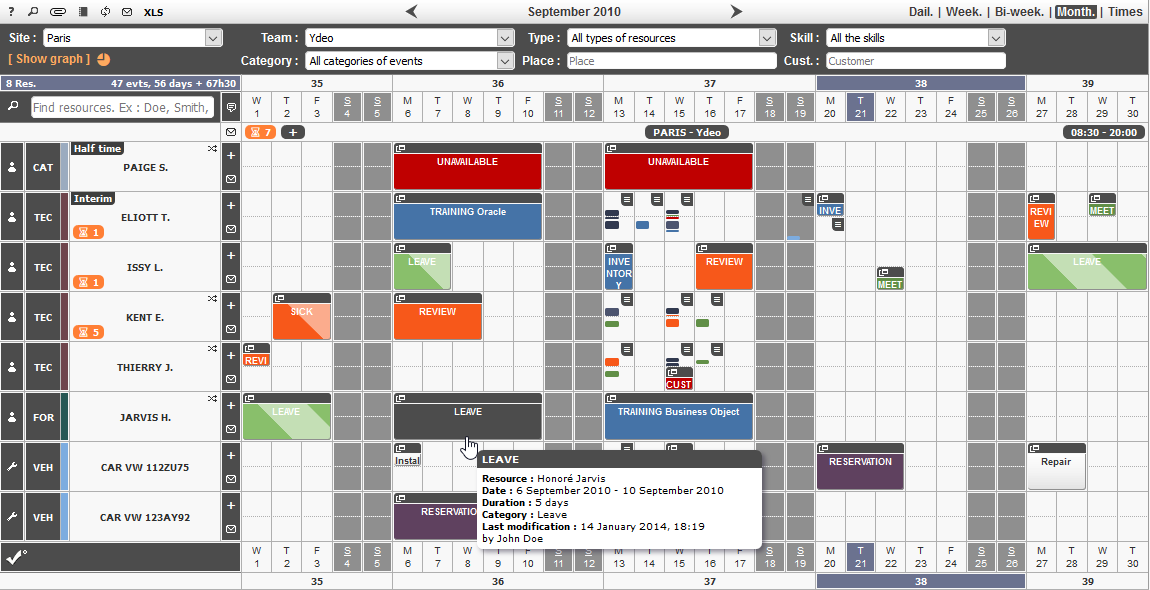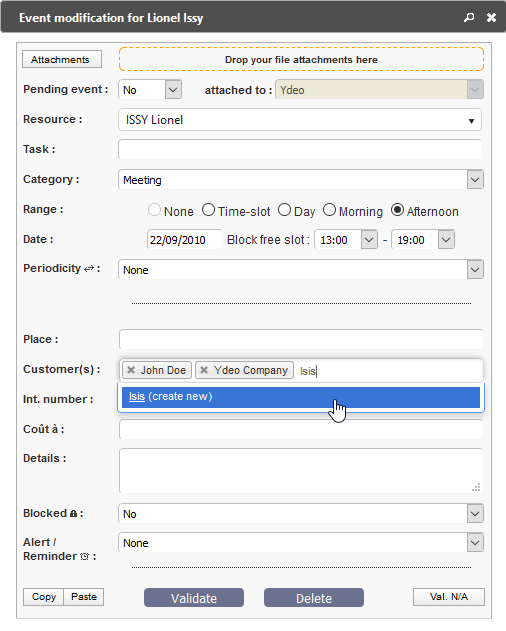Version 2.00 available
New monthly view, header of each planning is from now on floating and customer field is now multiple
The version 2.00 of Netside Planning is now on-line. Below the list of novelties and of made corrections :
- Redesign of the monthly view : The hourly events are from now on visible and detailed from this view and not just with a list format.
- New graphs and optimization of the existing graphs :
- New graph: Timeline - Daily load with the hours category: Hourly follow-up on a day or daily follow-up on several days.
- New graph: Timeline – Daily load with the days category.
- New graph: Timeline – Daily load with the number of resources category: Hourly follow-up on a day or daily follow-up on several days.
- Different graph types have been added for the three above graphs: Rounded area, linear area, histogram and histogram with stacked columns.
- Improvement of the general performances and optimization of all the graphs.
- Modification of the graphs order and set up of a limit on the number of resources taken into account by the graph.
- The header of each planning is from now on floating :
- Whatever the number of displayed resources, you will from now on permanently see the header of each planning that contain the concerned hours or days.
- A new panel has been added to its left, allowing you to quickly change the day, week or month depending on the selected view.
- The customer field is now multiple :
- You can now attach an event to several customers.
- Adding a new resource type called Activity. This resource type allows you to create a schedule associated to any activity.
- Improvement of the interface: Add of a new progress bar during the loading of in progress and waiting events.
- Improvement of the interface: Once the limit of the number of displayed events is reached, a link will allow you to load the following ones in the list.
- Bug correction: On the monthly view, certain tooltips couldn't be displayed if the event contained certain special characters in its description. Bug fixed.
- Documentation update: Integration of all the new features.