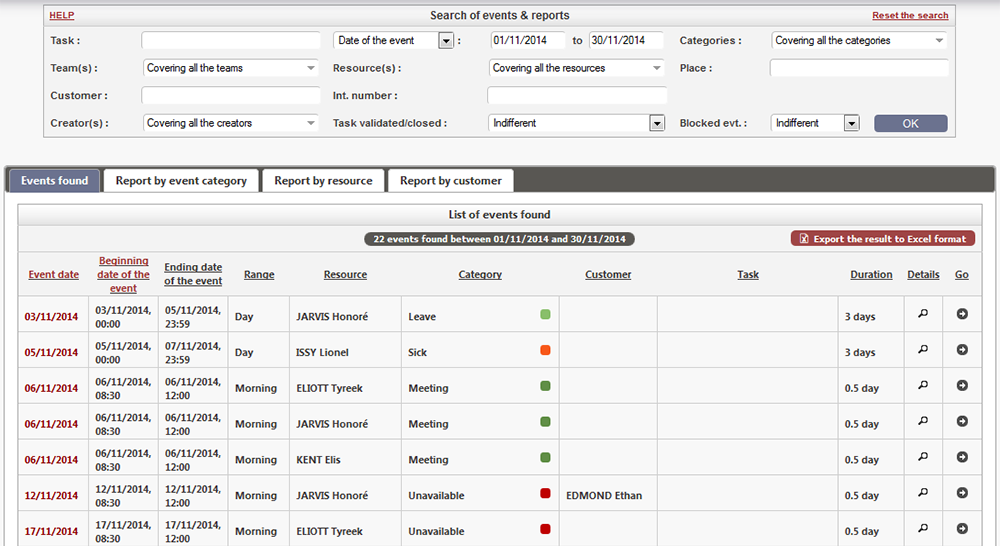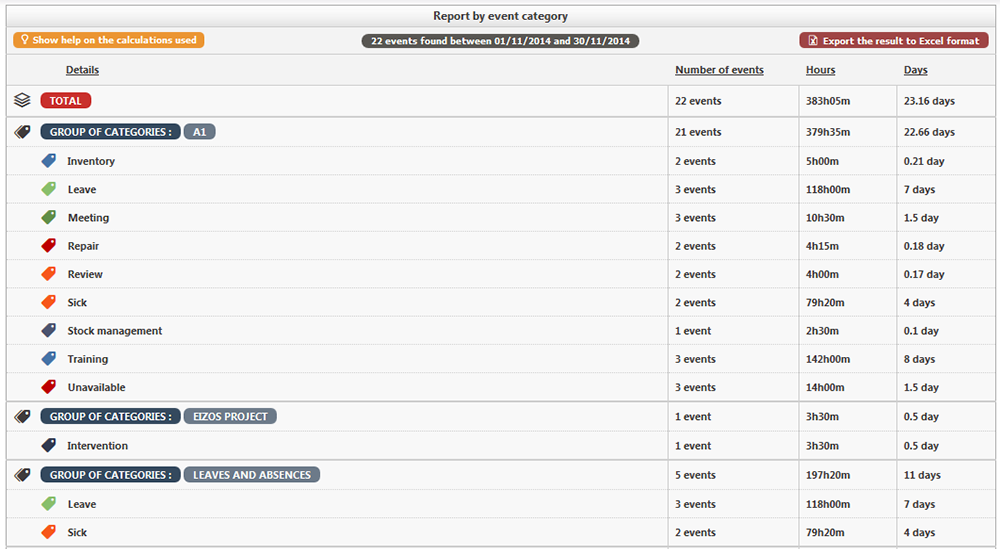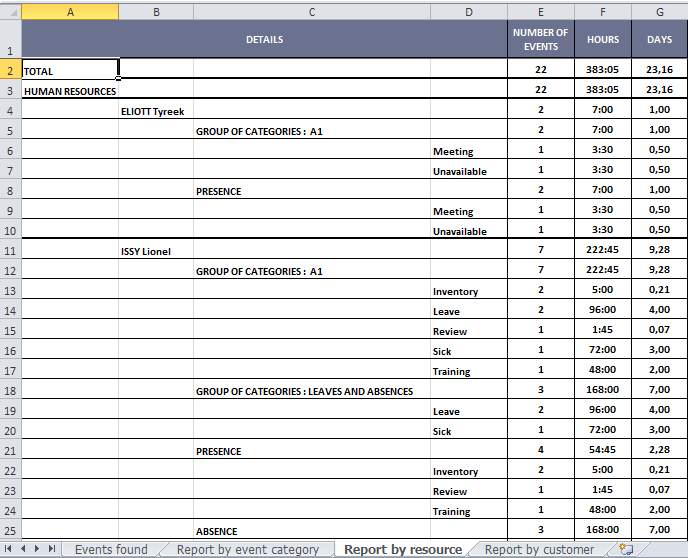Version 1.80 available
New Web and Excel reports
The version 1.80 of Netside Planning is now on-line. Below the list of novelties and of made corrections :
- Add of new reports : These reports are accessible from the VIEWS > SEARCH OF EVENTS AND REPORTS CREATION page and by executing afterwards a personalized search.
- New follow-up event report by category : Follow the different events by group of category and by category.
- New follow-up event report by resource : Follow the different created events for each of your resources.
- New follow-up event report by customer : Follow the different created events for each of your customers.
- Redesign of the Excel export available from the VIEWS > SEARCH OF EVENTS AND REPORTS CREATION page.
This excel export now contains the following new features :- Add of sort and search filters for each column of the tab Details of the events.
- Add of a new Report by category tab.
- Add of a new Report by resource tab.
- Add of a new Report by customer tab.
- Add of the Legal worked hours field in the resources management module. This field is mainly used to calculate the hourly conversions -> Days and days -> hours in the new reports and in the statistic graphs.
- Add of the possibility to modify the order of the resources, sites and teams by Drag & Drop from their administration module.
- New functionality : It is possible to link one or several teams to event categories.
You can now link an event category to one or several teams from the PARAMETERS > EVENT CATEGORIES page
A category linked to a team will only be visible to the concerned team. - New functionality : Add of the possibility to display the events of the planning as trigram rather than by the full name of the event category.
- Modification of the interface : Modification of the display of events on the weekly and bi-weekly view :
- The daily events or of 24h00 now cover the entire slot.
- The Morning or Afternoon events now cover half of the slot.
- The hourly events are displayed on one or 2 lines depending on the number of present events on the slot.
- During the add or modification of an event, the Copy and Paste buttons now also copy the periodicity.
- Modification of the Search events and Historic of the events pages. Add of the Duration column in the results.
- All the management modules now propose the multiple deletion.
- During the creation of a time-slot, the profile loading is now automatic once it is selected in the list.
- Improvement of the display for the last Mozilla Firefox and Google Chrome (Windows, Mac OS and Linux) versions.
- Improvement of the LDAP connection from the Active Directory directories.
- Modification of the used calculation on the statistic graphs for the hours in days and of days in hours conversions.
The calculations now takes into account the legal worked hours for each resource instead of the defined time-slots. In case of non declared legal hours, a day will correspond to 24h00 in the calculations. - Other minor improvements of the interface and the Excel exports.
- Bug correction : On the monthly view, the hourly events finishing at 00:00 were displayed on the following day. Bug fixed.
- Bug correction : On the Excel export of the monthly view, The half-days were not correctly displayed if hourly events existed the same day. Bug fixed.
- Update of the API : It is now possible to search the database events between 2 distinct dates. The results are limited to 31 days maximum.
- Add of a tutorial on the configuration of the mobility pack under Outlook 2013.
- Add of a tutorial on the configuration of the mobility pack on the iPhones and iPads under iOS7 and iOS8.